Phylomoji with ggtree and emojifont
With ggtree (Yu et al. 2017), it is very easy to create phylomoji. Emoji is internally supported by ggtree.
Use emoji in taxa labels
library(ggtree)
tree_text <- "(((((cow, (whale, dolphin)), (pig2, boar)), camel), fish), seedling);"
x <- read.tree(text=tree_text)
ggtree(x, linetype="dashed", color='firebrick') +
xlim(NA, 7) + ylim(NA, 8.5) +
geom_tiplab(aes(color=label), parse='emoji', size=14, vjust=0.25) +
labs(title="phylomoji", caption="powered by ggtree + emojifont")
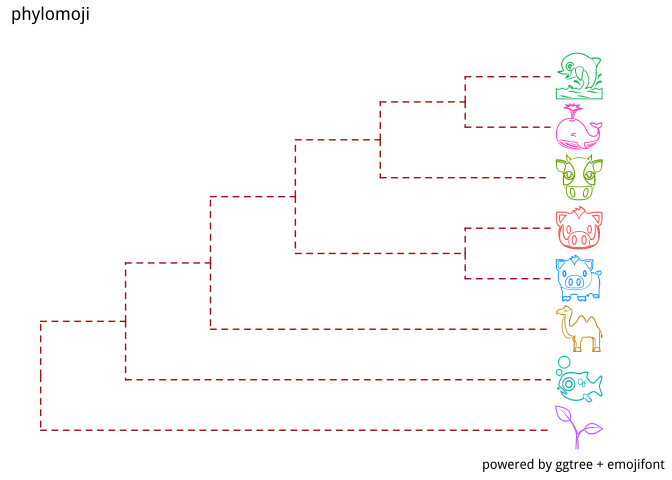
p <- ggtree(x, layout='circular') +
geom_tiplab2(aes(color=label), parse='emoji', size=12, vjust=0.25)
print(p)
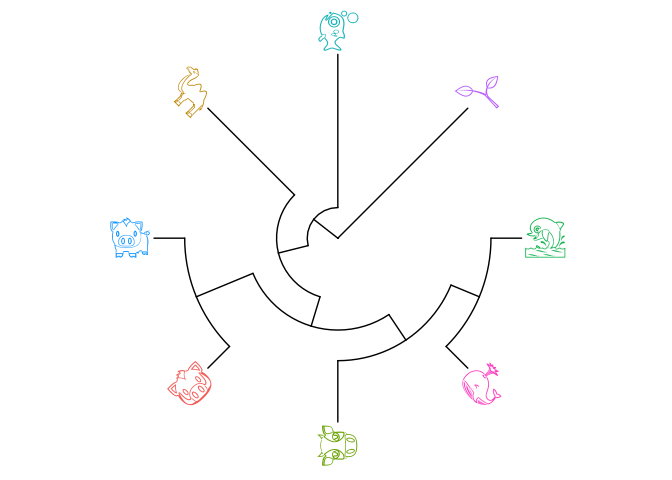
open_tree(p, angle=200)
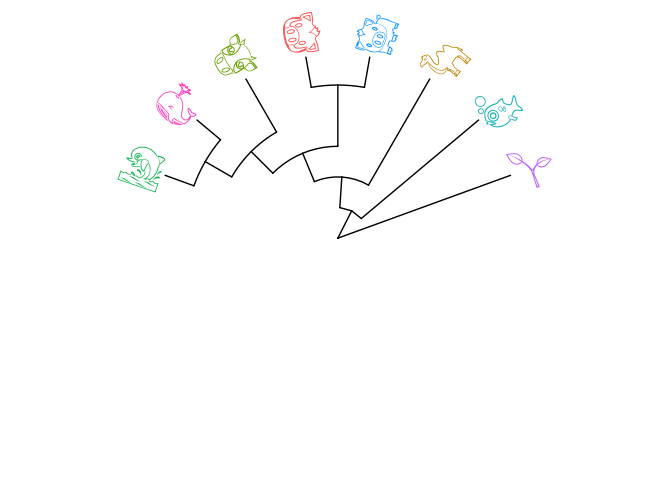
open_tree(p, angle=60) %>% rotate_tree(-75)
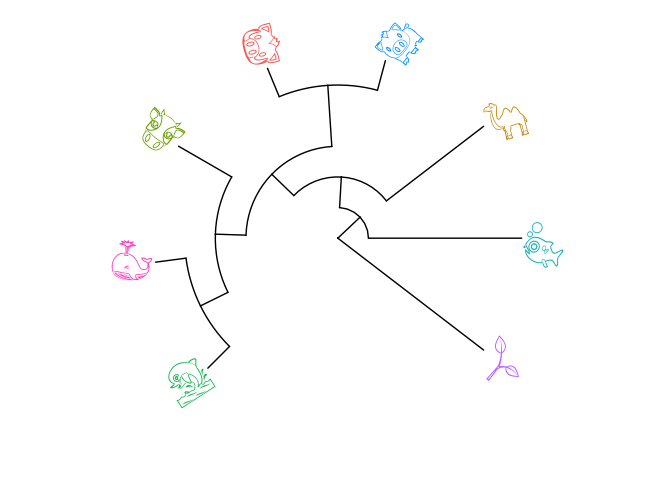
Labeling clades using emoji
set.seed(123)
tr <- rtree(30)
ggtree(tr) + xlim(NA, 5) +
geom_cladelabel(node=41, label="chicken", parse="emoji",
fontsize=12, align=TRUE, color="firebrick") +
geom_cladelabel(node=51, label="duck", parse="emoji",
fontsize=12, align=TRUE, color="steelblue") +
geom_cladelabel(node=32, label="family", parse="emoji",
fontsize=12, align=TRUE, color="darkkhaki")
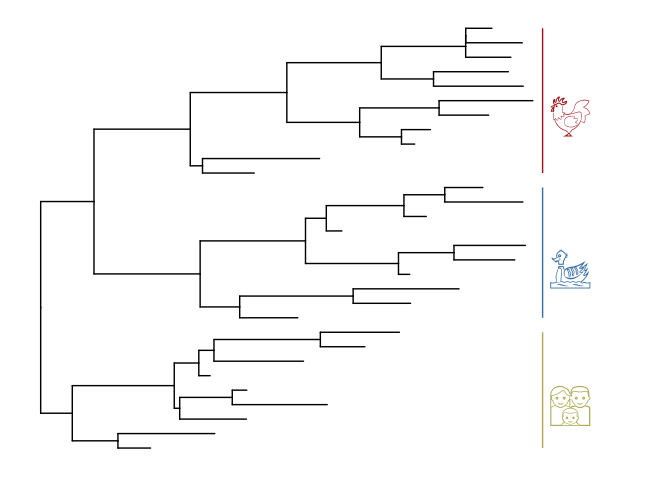
Apple Color Emoji
Although R’s graphical devices don’t support AppleColorEmoji font, it’s still possible to use it. We can export the plot to svg file and render it in Safari.
library(ggimage)
library(gridSVG)
p <- ggtree(x, size=2) + geom_tiplab(size=20, parse='emoji') +
xlim(NA, 7) + ylim(NA, 8.5) +
geom_phylopic(image="79ad5f09-cf21-4c89-8e7d-0c82a00ce728",
color="firebrick", alpha = .3, size=Inf)
p
ps = grid.export("emoji.svg", addClass=T)
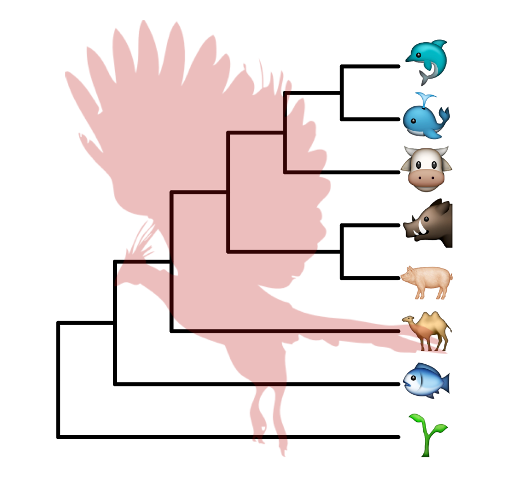
Further reading
Please visit ggtree homepage, https://guangchuangyu.github.io/ggtree, to find out more.
References
Yu, Guangchuang, David Smith, Huachen Zhu, Yi Guan, and Tommy Tsan-Yuk Lam. 2017. “Ggtree: An R Package for Visualization and Annotation of Phylogenetic Trees with Their Covariates and Other Associated Data.” Methods in Ecology and Evolution 8 (1): 28–36. doi:10.1111/2041-210X.12628.