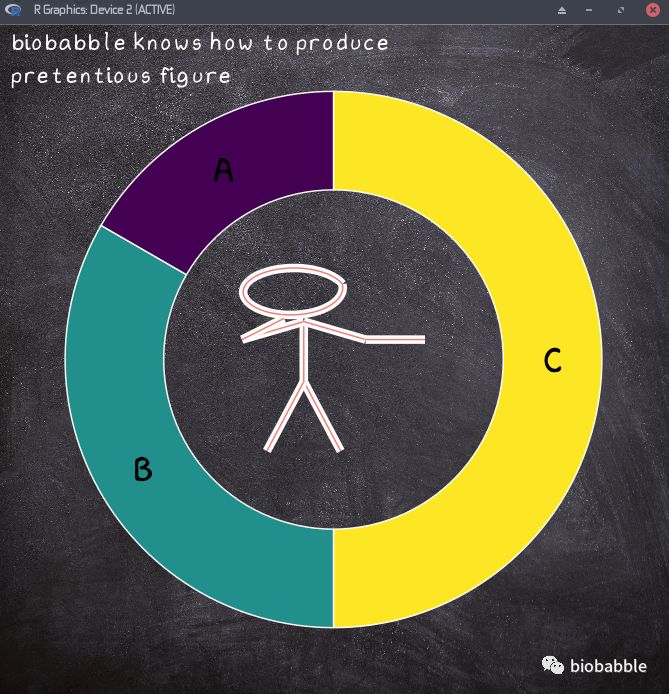让我们画个黑板报吧
上次推送的《geom_bgimage》,竟然有人问说用ggplot2怎么搞。明明我的例子就是了,虽然用的是ggtree的例子,但与ggplot2何异?
require(ggplot2)
require(ggimage)
d = data.frame(x=LETTERS[1:3], y = 1:3)
d$y2 = rev(cumsum(rev(d$y)))
p = ggplot(d, aes(x=1, y, fill=x)) + geom_col(color='white') +
geom_bgimage("img/blackboard.jpg") + theme_void() +
coord_polar("y") + theme(legend.position='none') +
geom_text(aes(y = y2 - y/2, label=x),family='xkcd', size=8) +
xlim(-1, NA) + scale_fill_viridis_d()
画出来是这样子的:
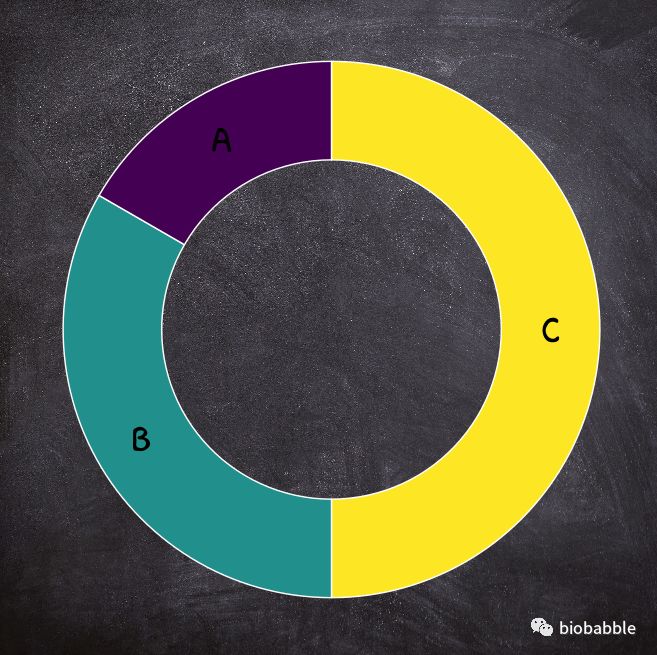
require(xkcd)
dataman <- data.frame( x= -1, y=0,
scale = 2,
ratioxy = 1,
angleofspine = -pi/2 ,
anglerighthumerus = -pi/6,
anglelefthumerus = pi + pi/6,
anglerightradius = 0,
angleleftradius = pi/4,
angleleftleg = 3*pi/2 + pi / 12 ,
anglerightleg = 3*pi/2 - pi / 12,
angleofneck = 3 * pi / 2 + pi/10,
color = 'a'
)
mapping <- aes(x=x,
y=y,
scale=scale,
ratioxy=ratioxy,
angleofspine = angleofspine,
anglerighthumerus = anglerighthumerus,
anglelefthumerus = anglelefthumerus,
anglerightradius = anglerightradius,
angleleftradius = angleleftradius,
anglerightleg = anglerightleg,
angleleftleg = angleleftleg,
angleofneck = angleofneck,
color = color)
g = ggplot() + xkcdman(mapping,dataman) + theme_void() + theme(legend.position="none")
上面的例子画的是个小人,让我们拼在一起吧:
require(ggplotify)
as.ggplot(p) + geom_subview(subview=g, x=.5, y=.5, width=.3, height=.3) +
annotate("text", x = .02, y=.95,
label="biobabble knows how to produce\npretentious figure",
family='xkcd', size=6, color='white', hjust=0)