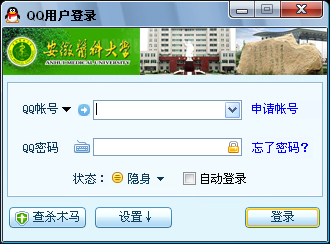迅雷的url很恶心,硬是把你绑死在它的流氓软件上,今天试了一个用base64解码,果然用这个伎俩来欺骗用户。在原始的url前面和后面各加两个字符,然后用base64编码。写了下面一段script来还原出原始的url,这样随便用那个下载工具都可以用了。
院里使用Microsoft ISA proxy作代理,我用linux,firefox可以通过代理验证,在终端export代理的环境变量也可以用。虽然很多软件不能支持认证,我也懒得理了。由于要用Cytoscape来分析蛋白相互作用网络,这个软件能支持代理却不支持NTLM认证,为了突破这个限制,只能作二级跳了,在本地设一个代理,软件通过这个代理上,而用本机代理负责去连接院内的代理并进行认证。
搜了一下,发现ntlmaps这个包可以用来做认证,这个包是用python写的。
> apt-get install ntlmaps # 安装。
安装完就是修改配置文件/etc/ntlmaps/server.cfg
设定网络监听的端口、父级代理的IP和端口、账号、密码、网域。
推荐一个小软件,gperiodic,功能很简单,就是个元素周期表而已,可以查到各个元素的详细信息。
当年初中的时候,这个表也是背过的。。那时候用方言背的,现在用普通话讲,总觉得有点别扭。。
根据主页Screen的描述
“Screen is a full-screen window manager that multiplexes a physical terminal between several processes, typically interactive shells. Each virtual terminal provides the functions of the DEC VT100 terminal and, in addition, several control functions from the ANSI X3.64 (ISO 6429) and ISO 2022 standards (e.g., insert/delete line and support for multiple character sets). There is a scrollback history buffer for each virtual terminal and a copy-and-paste mechanism that allows the user to move text regions between windows.
三维绘图可以分为两大类型:矩阵型和曲面型。
矩阵型
通常是声明一个矩阵,以矩阵的长宽为x,y范围,以矩阵里面的数值为高z,
使用plot3d(t1,t2,Z,alpha=a,theta=b)
- t1:y轴方向的范围
- t2:x轴方向的范围
- Z:矩阵
- alpha
- theta参数用于指定角度,让图绘出来以某个特定的角度呈现出来。(optional)
->clear ->A=[1 2 5 4 3;0 3 2 8 6;2 4 6 7 5;2 3 4 3 1];
->t1=1:4; ->t2=1:5;
//plot3d1与plot3d语法类似,能够嵌入多种颜色
->plot3d(t1,t2,A,alpha=45,theta=45);
mesh不需要边界声明, ->mesh(A);
下载imaxima
./configure
make
sudo make install
进行安装。 默认将安装在/usr/local/share/emacs/site-lisp下,在~/.emacs下加入
(load "imaxima")
启动emacs,按M-x,键入imaxima运行maxima 但是进行运算时出错。
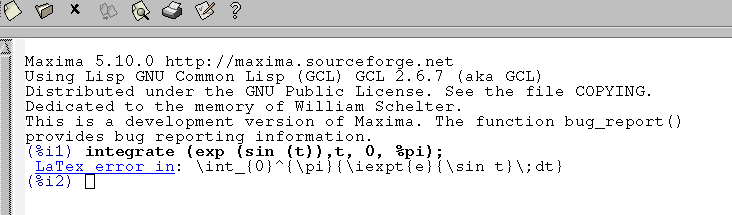
需要breqn094包,可从ftp://ftp.ams.org/pub/tex/breqn.zip下载,
cd /usr/share/texmf/tex/latex/
sudo unzip ~/Downloads/breqn.zip
sudo texhash