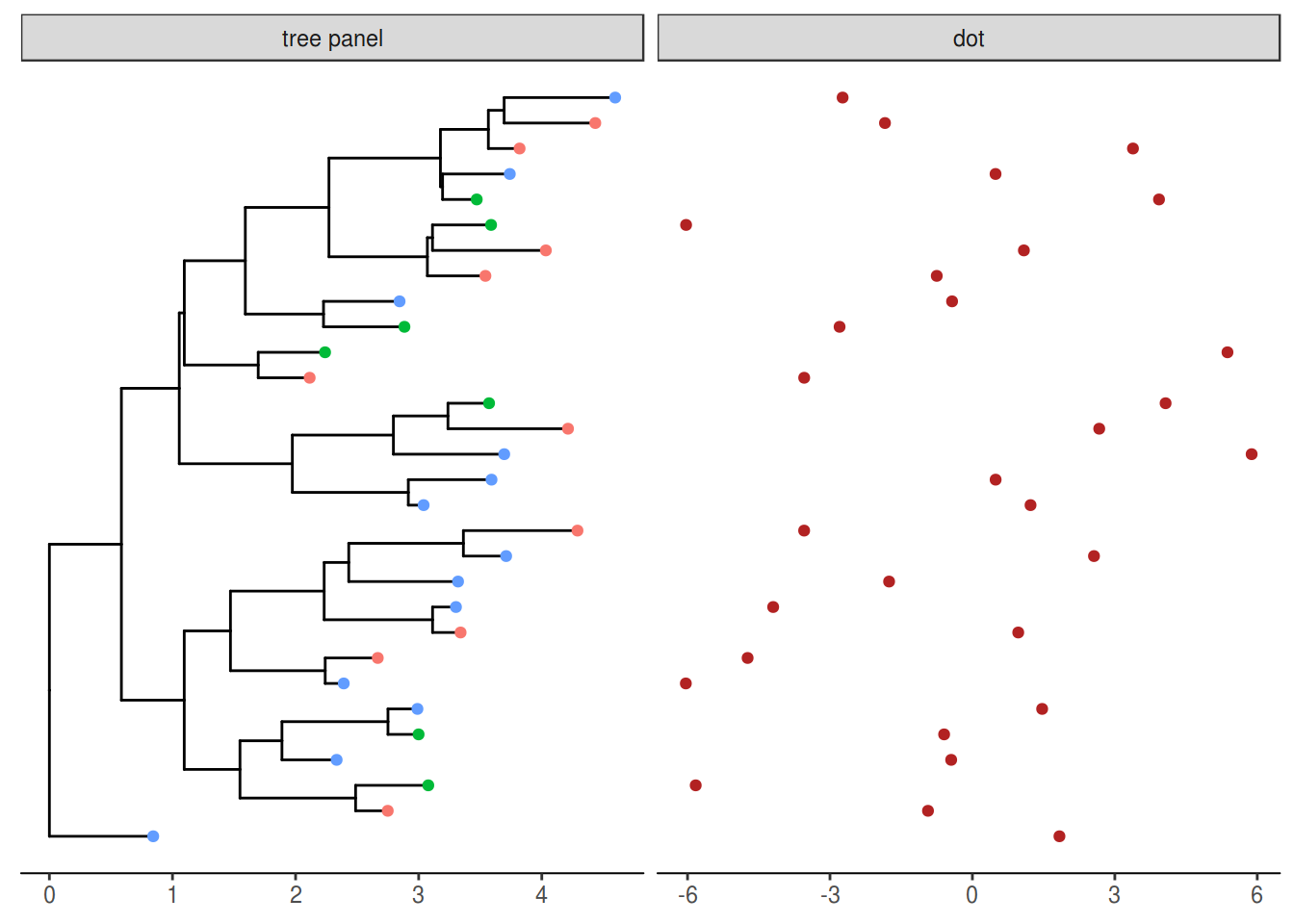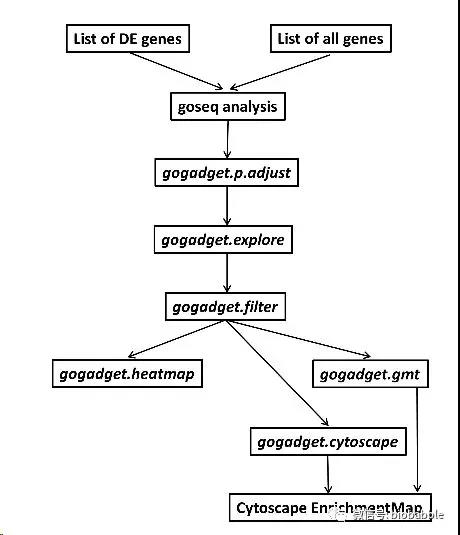用facet_labeller改facet_plot的panel名
I post this because I am facing the same problem: I want to change the text of the label (not the font, the face, the colour, etc: the text itself) of the leftmost panel which is automatically called “Tree” by ggtree. As far as I understand, and contrary to what is posted below, the “theme” thing of ggplot2 only allows to change the appearance of the panel header, not the text of the panel title itself… So how to go about that?
这是google group里的问题,说的是facet_plot会把画树的panel叫做Tree,而他想改名,于是我就写了一个函数,facet_labeller来回应这个问题。
使用起来很简单,比如下面这个p2的图,就是用facet_plot产生,它包含两个panel,一个叫Tree,另一个叫dot。
library(ggtree)
tr <- rtree(30)
p <- ggtree(tr)
d1 <- data.frame(id=tr$tip.label, location=sample(c("GZ", "HK", "CZ"), 30, replace=TRUE))
p1 <- p %<+% d1 + geom_tippoint(aes(color=location))
d2 <- data.frame(id=tr$tip.label, val=rnorm(30, sd=3))
p2 <- facet_plot(p1, panel="dot", data=d2, geom=geom_point,
aes(x=val), color='firebrick') + theme_tree2()
那么要改panel的名字,很容易,你只需要传入一个named vector,那么对应的名字就会被改变。比如:
lbs <- c(Tree = "tree panel", dot = "dot panel")
facet_labeller(p2, lbs)
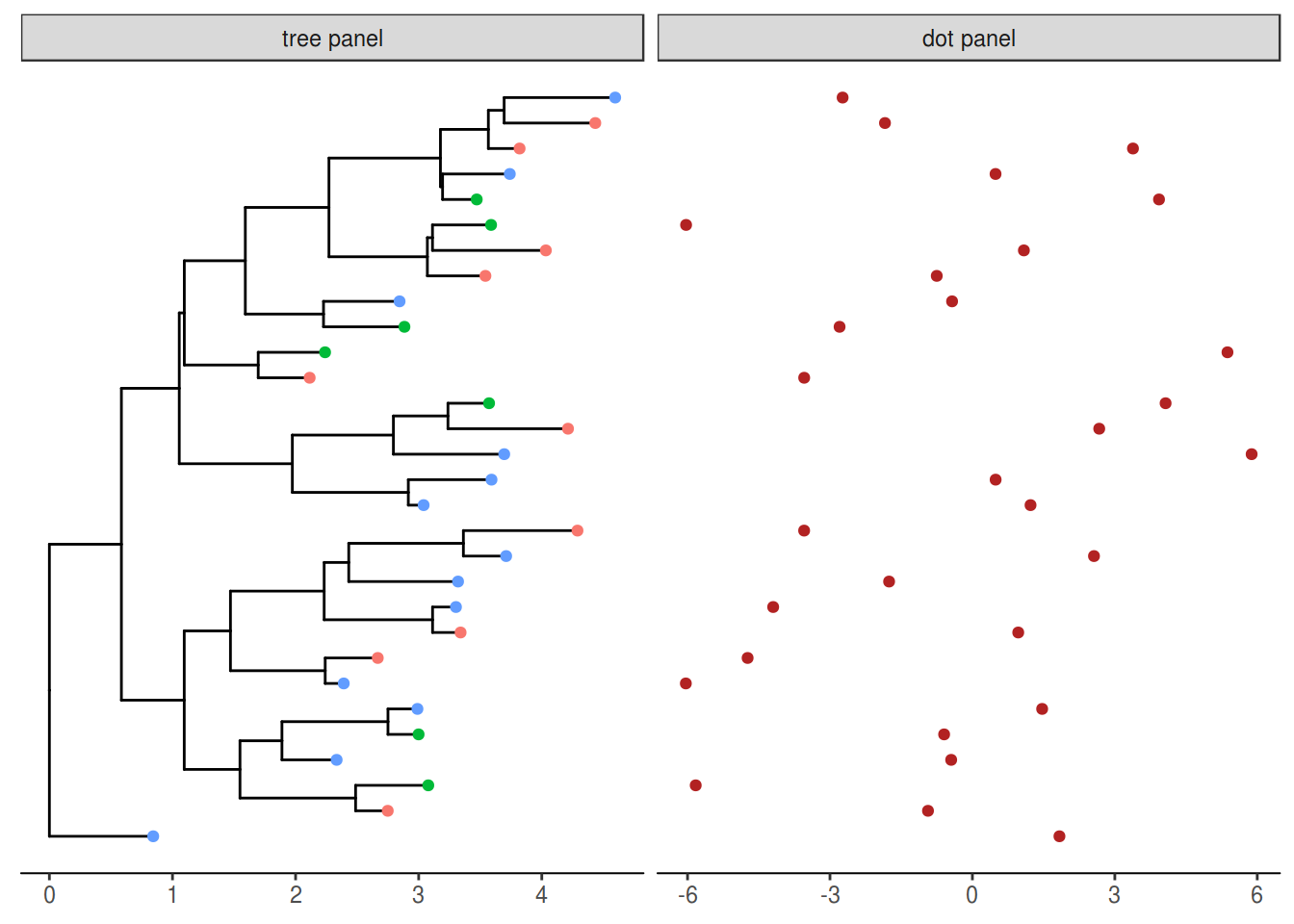
当然你可以只改变其中某一个或某一些panel,全靠你自己指定:
lbs <- c(Tree = "tree panel")
facet_labeller(p2, lbs)