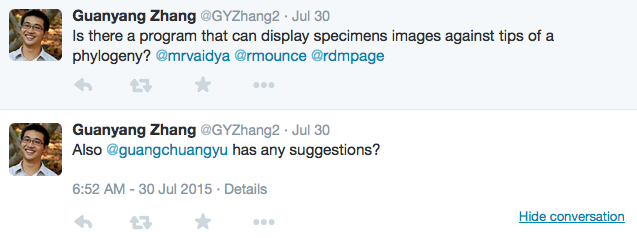A new version of ggtree that works with ggplot2 (version >= 2.0.0) is now availabel.
new layers
Some functions, add_legend, hilight, annotation_clade and annotation_clade2 were removed. Instead we provide layer functions, geom_treescale, geom_hilight and geom_cladelabel. You can use + operator to add layers using these layer functions.
In addtion, we provide geom_point2, geom_text2 and geom_segment2 which works exactly as geom_point, geom_text and geom_segment except they allow ggtree users to do subsetting.