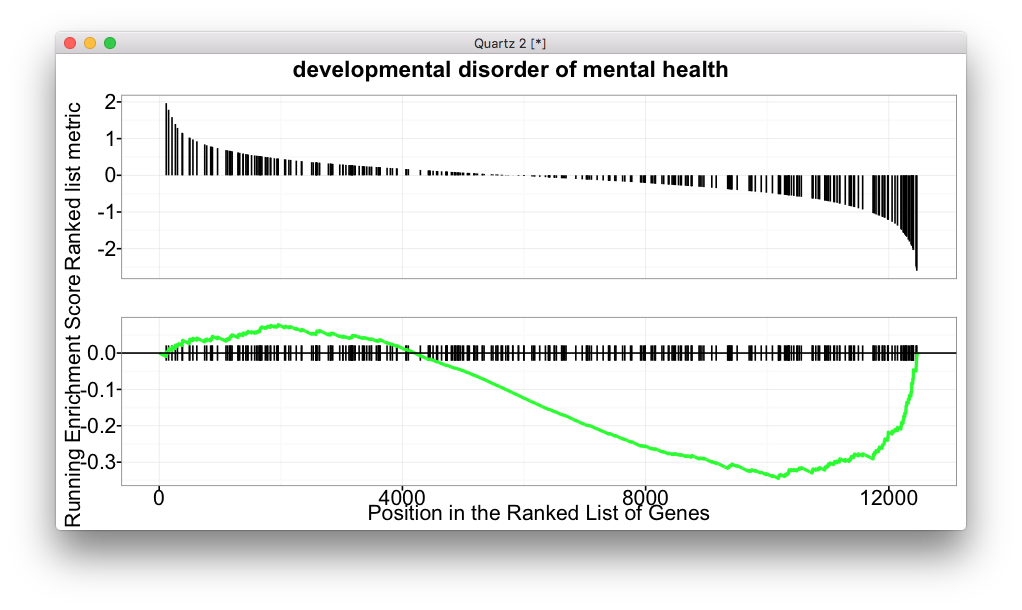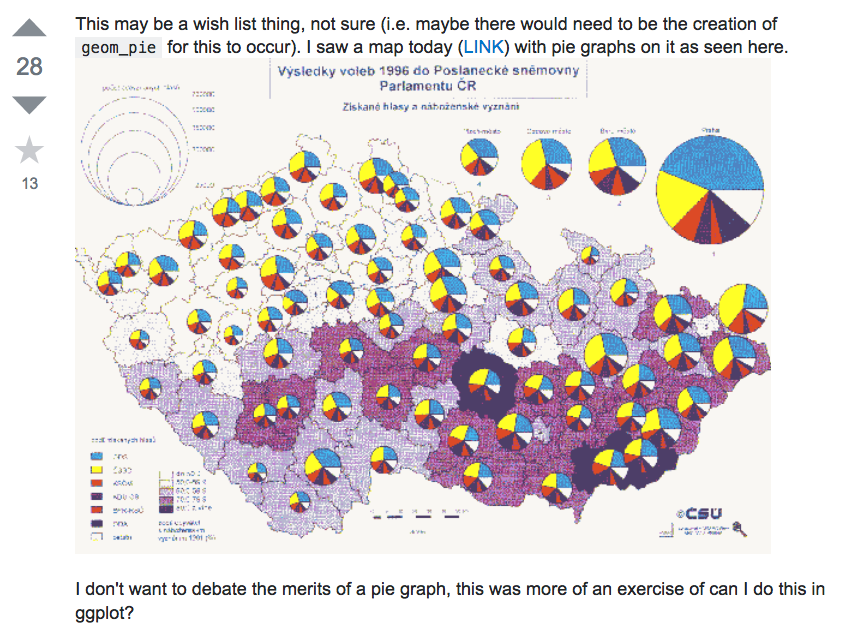I have splitted ggtree to 2 packages, treeio and ggtree. Now ggtree is mainly focus on visualization and annotation, while treeio focus on parsing and exporting tree files. Here is a welcome message from treeio that you can convert ggtree output to tree object which can be exported as newick or nexus file if you want.
Thanks to ggplot2, output of ggtree is actually a ggplot object. The ggtree object can be rendered as graph by print method, but internally it is an object that contains data. treeio defines as.phylo and as.treedata to convert ggtree object to phylo or treedata object.